Working with Multiple Procore Regions (MPR)
Background
As part of an ongoing infrastructure improvement initiative, we’ve established Multiple Procore Regions (MPR) in our network topology. MPR allows us to distribute our customer load across a larger pool of infrastructure to provide better scalability, durability, and security. With MPR in place, we can distribute our infrastructure over multiple geographical locations. With the rollout of MPR, you will need to adhere to specific implementation requirements and best practices when building solutions with the Procore API. These requirements and best practices are presented in the following sections.
MPR Architecture
The following diagram serves to illustrate the new MPR architecture. The connections between the components are sequentially numbered and are annotated with the relevant attributes of the API requests/responses involved in obtaining an access token (steps 1-4) and using that access token to subsequently make a call to a Procore resource (steps 5-8).
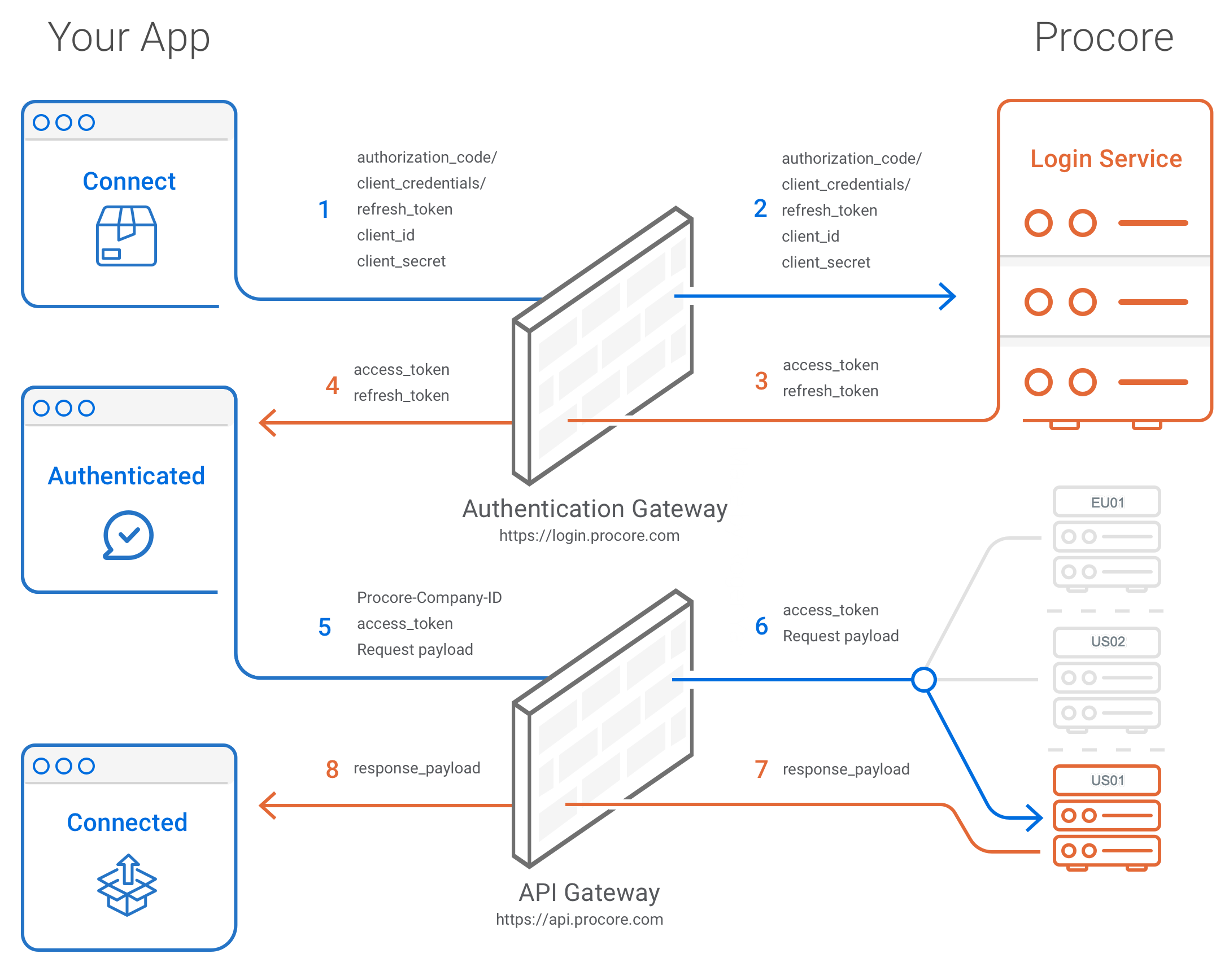
Required Changes
In order for your application to be compliant with the new MPR architecture, you will need to implement a number of changes as described below.
- New Base Domain for OAuth 2.0 Authentication Requests - The base domain for OAuth 2.0 Authentication endpoints has been changed from
app.procore.comtologin.procore.com. As a result, all authentication-related requests (i.e., requesting an authorization code, retrieving an access token, and refreshing an access token) must uselogin.procore.comas their base domain. - New Base Domain for Procore API Endpoints - The base domain for Procore API endpoints has been changed from
app.procore.comtoapi.procore.com. As a result, you will need to ensure that all the Procore API calls you make from your application to the production Procore environment use this new base domain. - New Request Header Requirement - Each call your application makes to the Procore API must contain a request header that includes the
Procore-Company-Idfield. This request header field specifies the id of the company into which you are making the call. Here is a cURL example showing a call to the List Projects endpoint.
curl -H "Authorization: Bearer <access token>” -H "Procore-Company-Id: xxxxxxxxx"
-X GET https://api.procore.com/rest/v1.0/projects?company_id=xxxxxxxxx
In this example, we use -H flags to specify the Authorization and Procore-Company-Id request header fields.
It is important to note that even though an endpoint might require the company_id as a path or query parameter, MPR still requires you to include the Procore-Company-Id field in the request header.
If you do not supply the required request header, the following error message is displayed.
Missing Procore-Company-Id header!
Each call your application makes to the Procore API must contain a request header that includes the Procore-Company-Id field.
This request header field specifies the id of the company into which you are making the call.
Note: The following Procore API endpoints do not require a request header containing the Procore-Company-Id field:
- Show User Info - (GET /rest/v1.0/me)
- List Companies - (GET /rest/v1.0/companies)
The exception to this rule is when you are using Service Accounts with the OAuth 2.0 Client Credentials grant type. See Using Service Accounts with MPR for additional information.
Actions Required / Timeline
- To continue serving existing Procore customers, you will need to make the above described changes by June 30, 2019, beyond which your apps and integrations may not work.
- To onboard new Procore customers, you will need to make these changes by October 31, 2018.
Frequently Asked Questions
Do I need to make all these changes to my application immediately?
Answer: No. Though we plan to complete the infrastructure changes for MPR by October 31, 2018, non-compliant applications will continue to function as expected for existing Procore Customers until June 30, 2019. However, you will not be able to access data from new Procore customers.
What happens if I never make these changes to my application?
Answer: It depends on your particular scenario:
| Developer Persona / Scenario | MPR Impact |
|---|---|
| Existing Procore Customer w/ custom integration | Assuming the customer is in the US01 Region (the default region), they will not experience any adverse effects until June 30, 2019 unless they are requested to migrate to a different region prior to that time. |
| New Procore Customer w/ custom integration | New customers would not be able to access their company data without implementing the Procore-Company-Id request header field, and adopting the new API gateway domain (api.procore.com) and the new Authentication gateway (login.procore.com). |
| System Integrator | Integrations built by system integrators will continue to work for existing Procore users in the US01 Region until June 30, 2019. However, they will not be able to build integrations for new users without implementing the Procore-Company-Id request header field, and adopting the new API gateway domain (api.procore.com) and the new Authentication gateway (login.procore.com). |
| Procore Technology Partner | Marketplace Apps built by Procore Technology Partners will continue to work for their existing Procore users in the US01 Region until June 30, 2019. However, their integrations will not support any new Procore users who are placed in a region other than US01 until the Procore-Company-Id request header field is implemented and the new API gateway (api.procore.com) and the new Authentication gateway (login.procore.com) is adopted. |
Will the MPR architecture changes impact my sandbox environments?
Answer: Yes. There are several changes to be aware of with respect to how you will interact with your monthly and development sandbox environments:
- When making API calls to the Procore authentication server, you must use the following base URLs depending on the environment:
- Monthly Sandbox - use the
https://login-sandbox-monthly.procore.com/oauthbase URL. - Development Sandbox - use the
https://login-sandbox.procore.com/oauthbase URL.
- Monthly Sandbox - use the
- When making API calls to Procore resources, you must use the following base URLs depending on the environment:
- Monthly Sandbox - use the
https://api-monthly.procore.combase URL. - Development Sandbox - use the
https://sandbox.procore.combase URL.
- Monthly Sandbox - use the
- When making API calls to a sandbox environment, you must include the
Procore-Company-Idrequest header as described above.
Need Additional Information?
If you have any questions or need help in determining the impacts of MPR on your application codebase, please contact our Technical Services team for assistance.